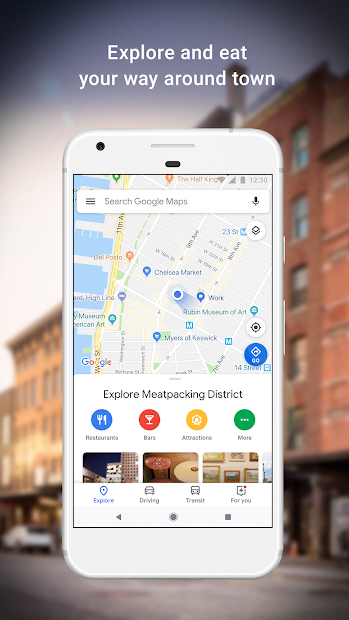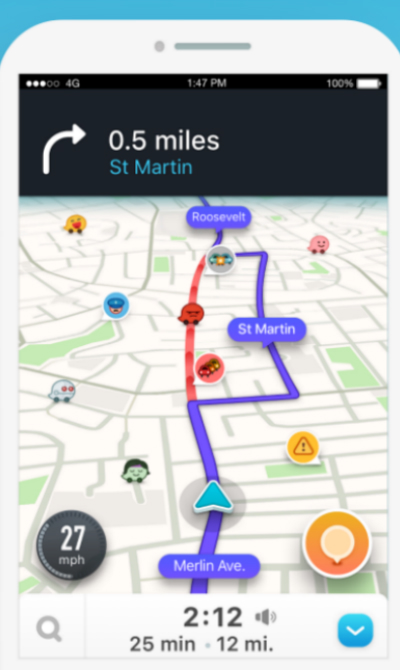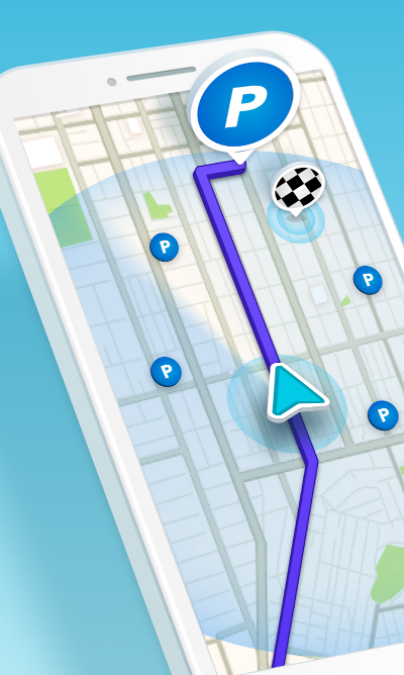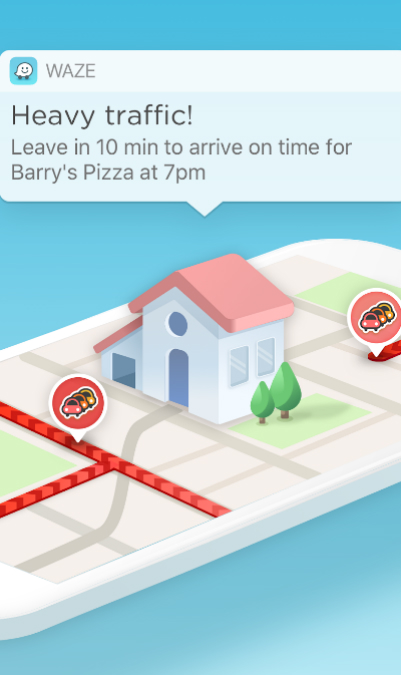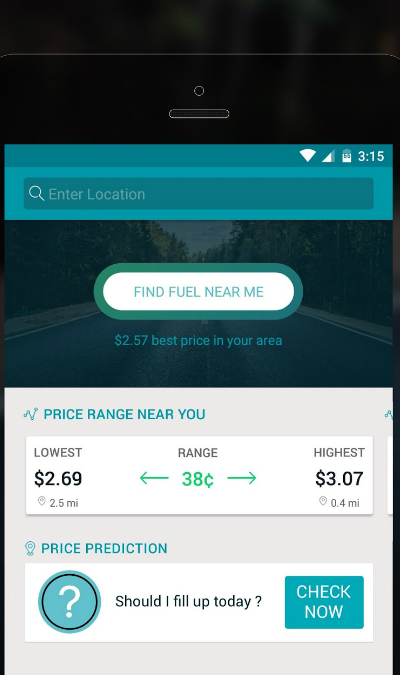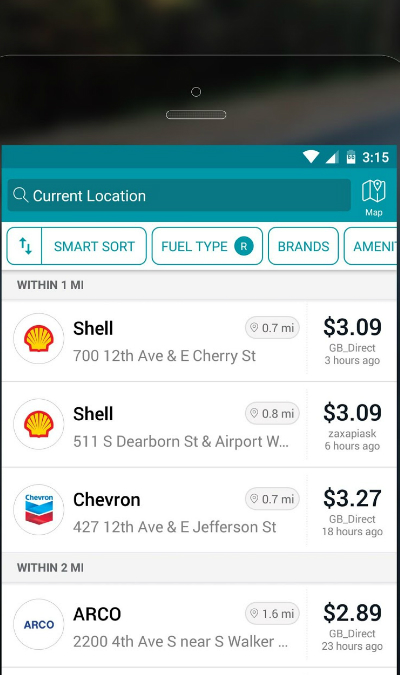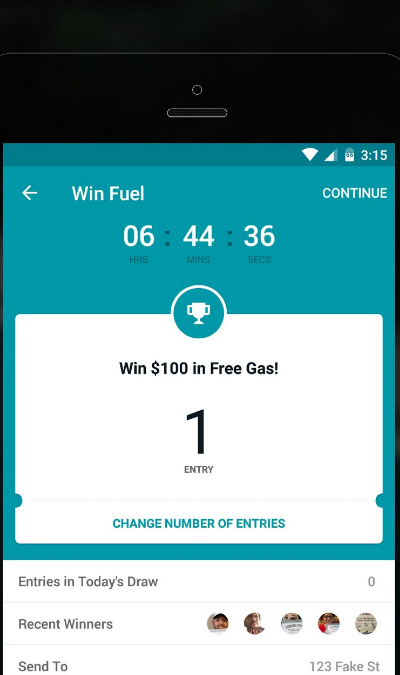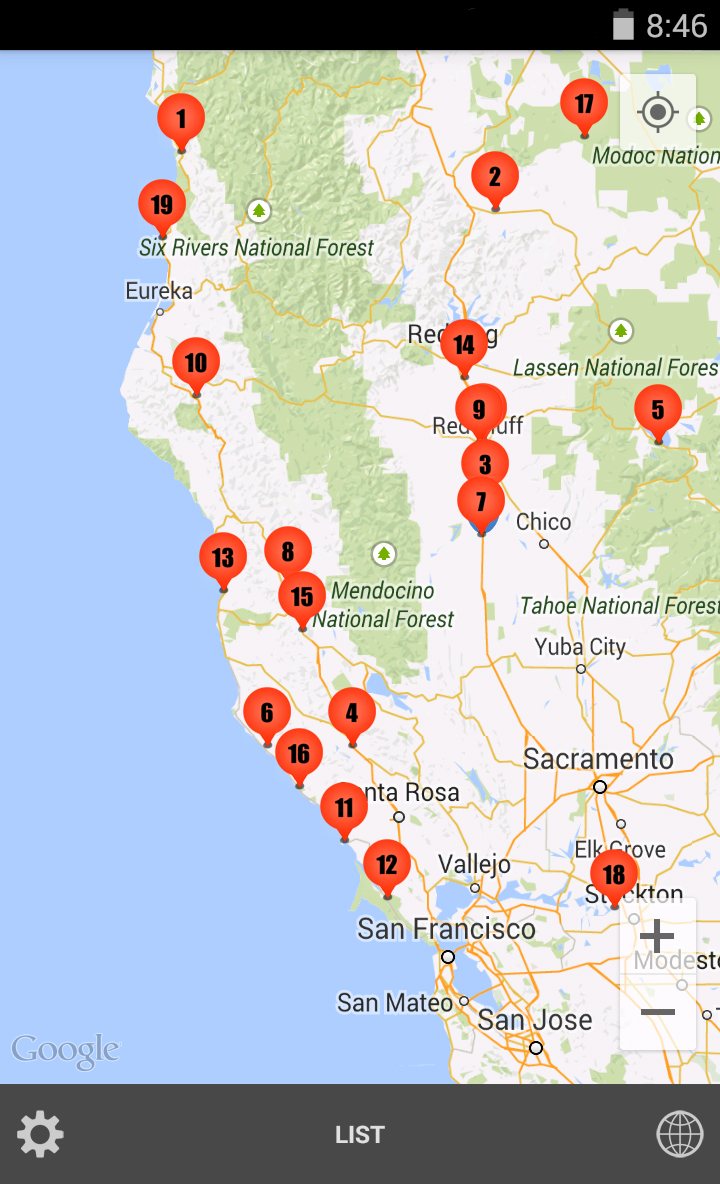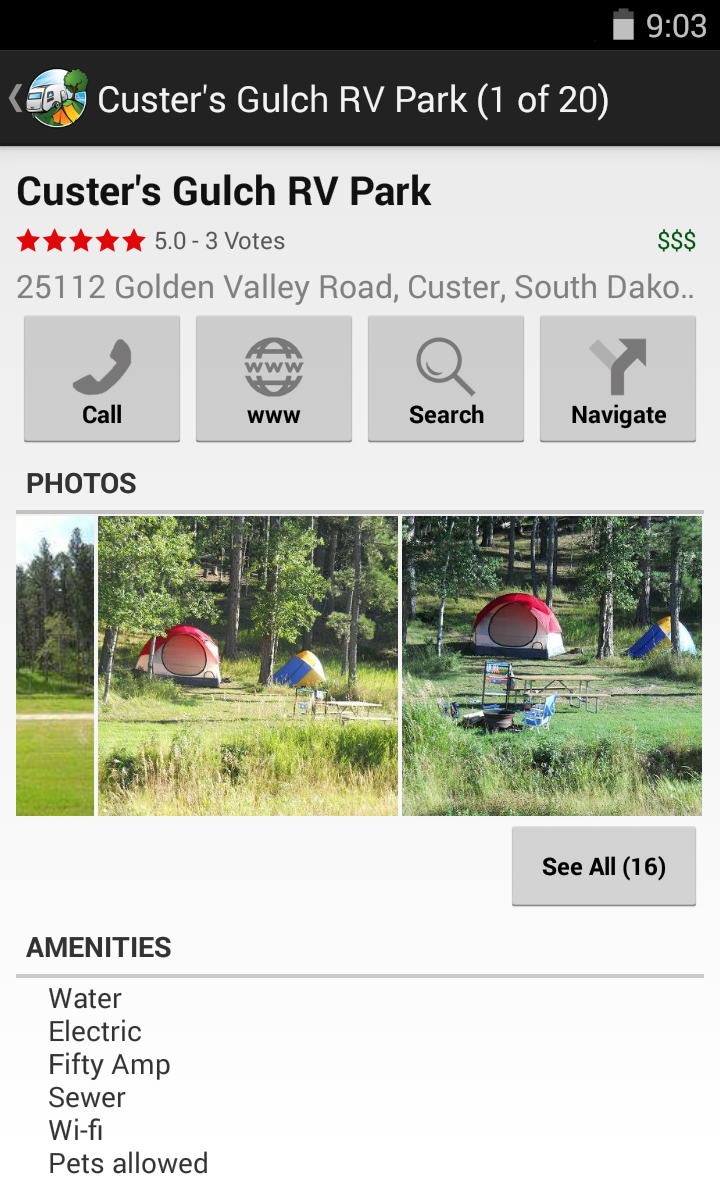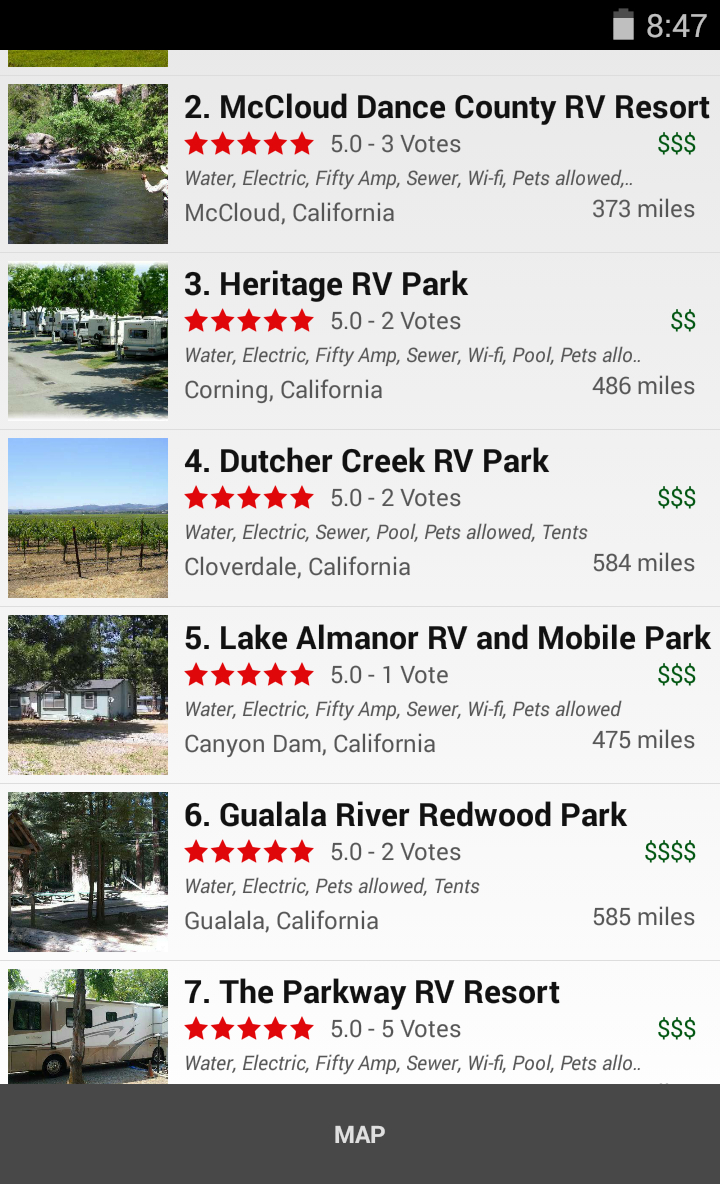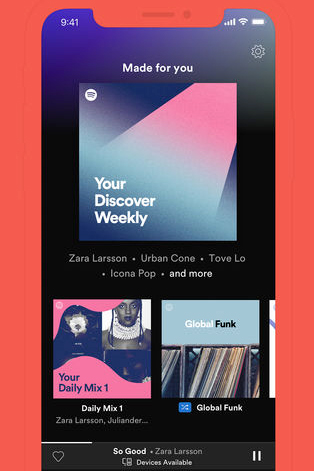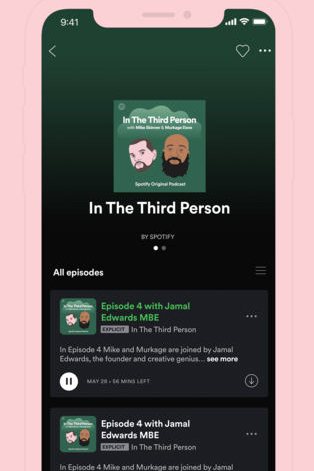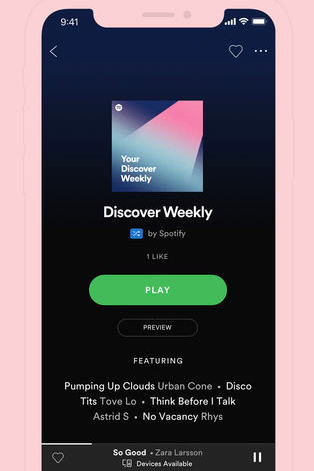These days, the phrase “there’s an app for that” can easily be replaced with “there’s, like, 50 apps for that.” Now that warm weather is almost upon us, we’re helping you cut through some of the noise with the best, must-have road trip apps to help you eat, sleep, and sightsee your way across America. All we ask is that you let your co-pilot work them while en route. Otherwise, you’re gonna need a “Send an Ambulance” app.
Google Maps: Navigation
This one shouldn’t be a surprise, but we can’t round up the best road trip apps without including the world’s best navigation app. Even if this is your very first road trip, Google Maps is probably already on your phone. You can plan your route ahead of time and easily share it with friends and family.
The app will highlight traffic along your route and offer detour suggestions in real time, whenever possible. A soothing A.I. voice will shout at you like a perpetually disappointed mother to “key pleft” so you don’t miss a single turn. Plus, in a pinch, you can search for the nearest gas station (with current prices), food stop, hotel, or t-shirt hut.
Waze: Traffic info
A well-equipped shotgun navigator should be equipped with both Google Maps and Waze. While Google Maps provides a snapshot of upcoming traffic, it just doesn’t give you the same highway play-by-play that Waze does. It isn’t nearly as playful as Waze, either.
Waze lets users tag locations along their route to notify fellow drivers of anything from potholes to speed traps to stopped vehicles and debris. If there’s an accident or construction up ahead, good Samaritans might even save you a headache by letting you know which lanes are closed. It also displays the current speed limit so you can avoid speeding in areas you’re not familiar with.
GasBuddy: Gas
One of the biggest road trip expenses is fuel. You can’t get where you’re going without it, but prices can be frustratingly inconsistent. GasBuddy finds the cheapest gas stations along your route, helping you save cash every time you fill up. Google Maps does this, too, but we think GasBuddy does it better, plus the app even offers exclusive discounts of up to $0.25 per gallon.
That alone is pretty dang handy, but it gets even better: By reporting gas prices for the stations you stop at, you help others save big time and rack up points that can save you even more. You can also link the app with your checking account and GasBuddy will help you recoup some costs by giving you cashback on your fuel purchases.
Plugshare: Electric car charging

If you’re road-tripping in a Tesla or other electric vehicle, you’ll need a way to find charging stations along the way. Plugshare is a community-driven app with details on every available electric charging station along your route. Search for stations based on the type of vehicle you’re driving, where you’re headed, and what sort of amenities are nearby. Users can upload photos, leave reviews, and share helpful info like how many chargers a location has available.
HotelTonight: Lodging

There’s no shortage of great hotel booking apps. But if you’re taking a road trip with few or no set plans, HotelTonight makes it easy to book same-day hotel reservations. In addition to booking rooms up to 100 days in advance of your stay, the app can also help you find a hotel, well, tonight. You can search a specific city or just find available rooms nearest you. The more you use the app, the more perks you’ll enjoy in the form of discounted rates. App users also score access to exclusive discounts only available to HotelTonight guests.
iExit Interstate Exit Guide: Food
How many times have you missed out on a fine dining experience or exquisitely sloppy roadside BBQ in the name of getting just a few more miles under your belt? You may never know the true scale of your past mistakes, but thankfully you can put your days of missing out (DOMO?) behind you. iExit lets you view the next 100 exits along your route so you can see precisely what’s waiting for you up ahead.
In addition to showing every tasty restaurant at a given exit, the app will also let you enter a custom search for when you just gotta get that In-N-Out Burger Double-Double Animal Style in your belly tout suite. While we’re (clearly) recommending the app as a food-finder, it can help you find other things, too, including rest stops, hotels, gas stations, convenience stores, local attractions, and much more.
Honk: Roadside assistance

A reliable roadside assistance app is a great thing to have on your phone at all times, but it’s an absolute must if you’re planning a trip through unfamiliar areas. What we love most about Honk is the lack of surprises when it comes to cost. If you’re stranded with car trouble in the middle of nowhere, the last thing you want to hear is that the tow you called is going to cost twice as much as you expected.
With Honk, every service price is provided upfront, so the cost you pay is always the same as the cost you were quoted. The app is completely free to download, and it costs nothing to sign up. Honk works with more than 75,000 professionals nationwide to offer towing, jump-starts, flat tire changes, vehicle lockout service, fuel delivery up to two gallons, and even roadside winching.
RV Parks & Campgrounds: Camping
Aside from saving money on hotels, camping adds a dash of adventure to any road trip. Tracking down the best sites can be tough if you’re in unfamiliar territory, though, so we recommend downloading RV Parks & Campgrounds from ParkAdvisor. The app provides locations for tons of camping options, from commercial parks to government and military campsites to RV-friendly parking lots and rest areas.
It can also help you find fuel stops and provide extended weather forecasts based on your current location or destination. Click on a site that piques your interest and you can call, visit the website, get directions, and see all the amenities it has to offer. This one’s a must-have for outdoorsy road-trippers.
Spotify: Music and podcasts
Bouts of boredom are a given on long drives. To stay alert and entertained, get those mitts on Spotify, if you haven’t already. Aside from a library of over 70 million tracks, Spotify hosts more than two million shows in its podcast catalog, too.
Create a playlist of your best highway jams, dive into a totally addictive, road-trip-worthy podcast, or let Spotify’s unparalleled discovery algorithms build the new over-the-road soundtrack you didn’t know you needed. Sign up for a free account and gain instant access to enough content for a road trip around the world. Upgrade to Premium and you can enjoy all of it ad-free and offline.
Audible: Audiobooks

Audible is an audiobook service that offers a vast library of audiobooks, podcasts, and originals that you can listen to on your mobile phone in your car while on your adventure. Once you have downloaded an audiobook to your device, you can listen to it even when you don’t have an internet connection. You can adjust the playback speed of audiobooks to listen to them faster or slower, and you can even set a sleep timer to turn off the audiobook after a certain amount of time.
Bookmark your place in an audiobook when you stop for food, lodging, gas, or a pit stop, so you can easily pick up where you left off later. Make sure you browse and purchase audiobooks from the Audible store before your road trip, so they’re ready to go when you’re on a long and boring highway.
There you have it: Our favorite road trip apps. Stay safe out there, and happy trails!