Sling TV is designed as something of a compromise between a conventional cable package and what you can get from a streaming service like Netflix or Hulu. Sling allows for some customization and gives you access to live TV at a price point that is far lower than what you might have to pay for cable. In spite of its attractive price, though, there are a variety of reasons why you may ultimately decide that you no longer need Sling TV as part of your overall media diet.
It’s possible that you decide that Sling, which costs at least $35/month, is simply too expensive. It’s also possible that, in today’s massive entertainment ecosystem, you find you were subscribed to Sling but spent most of your time watching things on another streaming service. Sling has plenty of great TV shows but so do plenty of other streamers or even something like YouTube. Wherever you turn, you’re likely to find enough filmed entertainment to fill your time. If you signed up for Sling TV but find it’s time to cancel, here are steps to unsubscribe from the streaming service.
Related Guides
How to Cancel Sling TV Online
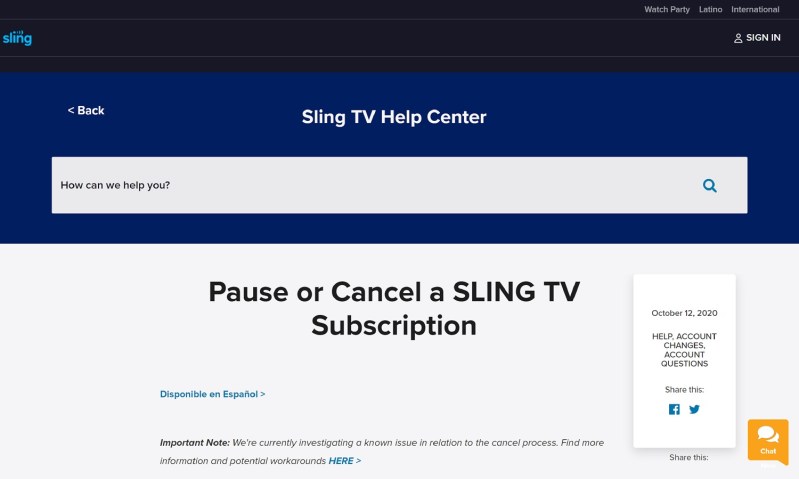
Step 1: Sign into your Sling TV account and navigate to the Account Settings page.
Step 2: Click “Cancel Subscription” from the available options.
Step 3: Sling will prompt you to choose a reason for canceling your subscription. Once you’ve chosen the reason that bests describes your circumstances, select it and click “Continue.”
Step 4: Click on “Cancel My Subscription” to confirm your cancellation.
The process to cancel Sling is really that simple. You should have access to the service through the end of your next billing cycle, and you can re-subscribe to the service at any point in the future if you decide you want to.
How To Cancel Sling TV Over the Phone
Step 1: Call 1-888-291-5217 to talk to a Sling TV customer service representative.
Step 2: Tell the representative you’d like to cancel your membership. They may try to convince you to remain subscribed, so you should be prepared to offer a reason for your cancellation.
Step 3: Be sure to ask for a confirmation email when the customer service representative has completed the process of canceling your membership.
As is the case with online cancellation, you should have access to Sling through the end of your next billing cycle, and you can re-subscribe to the service at any time.
Some Apps Can Track all of Your Subscriptions

Most people have tons of subscriptions that are automatically charged to their credit cards or bank accounts on a monthly basis. Now, companies are emerging that can help you manage your subscriptions to ensure you’re only paying for services that you actually use. Apps like TrueBill, Recur, and Billbot help to monitor your spending so that you don’t wind up paying for Sling TV even if you never use it. Some of these apps also handle the process of unsubscribing from services on your behalf, which makes the process even simpler.
Regardless of whether you use an app to monitor your spending or do it on your own, though, it has definitely become more important than ever to track the services you’re paying for. Services like Sling often offer a free trial that automatically charges you once the trial expires, even if you never intended to pay for the service indefinitely.
Other Streaming Services Offer Live TV Options
Sling may have the most affordable live TV plans on the market, but they aren’t the only service that offers live TV. Hulu offers users a live TV package for $65/month, and YouTube TV comes in at the same price point. These services both offer unlimited DVR storage as well as a wider variety of channels than are available through a service like Sling. Although both services come in at a higher price point, those who are canceling Sling because of the limited selection of channels may find that one of these other services is a better option.



