
Now that virtually every major media company has a streaming service, conventional cable subscriptions are starting to seem like a thing of the past. More and more people are cutting the cord and ditching the service altogether, but getting rid of cable can be a big adjustment. There are plenty of shows on services like Netflix, HBO Max, and Disney+, but none of those streamers has any live sports, at least not at their basic subscription level. Other live events are also absent from streaming services, including awards shows. What’s more, if you’re interested in watching a certain show as it airs, it can be difficult to do that without cable.
Thankfully, services like Sling TV exist. The service can effectively replace a cable package, allowing you to watch live TV as well as a variety of on-demand movies and TV shows for a lower price than what most cable subscriptions cost. Sling offers two packages, Sling TV Blue and Sling TV Orange. Sling has more than 50 channels on its service, and each package offers a different combination of channels based on what you’re interested in. Sling TV Blue offers more channels focused on news and entertainment, while Sling TV Orange prioritizes sports channels and family-friendly content. Blue includes channels like CNN, FX, Fox News, NBC, TLC, and the NFL Network, while Orange includes ESPN, ESPN 2, ESPN 3, ESPN+, and the Disney Channel.
Sling TV Blue and Sling TV Orange are each available for $35/month, and you can also save 25% if you sign up for both services. Sling TV doesn’t currently offer a free trial, but they do offer a discounted rate on your first month of membership. You can pay just $10 for your first month, saving $25 on the subscription fee. If you don’t like it, Sling TV allows you to cancel your subscription at any time.
Here’s How to Sign Up for Sling TV
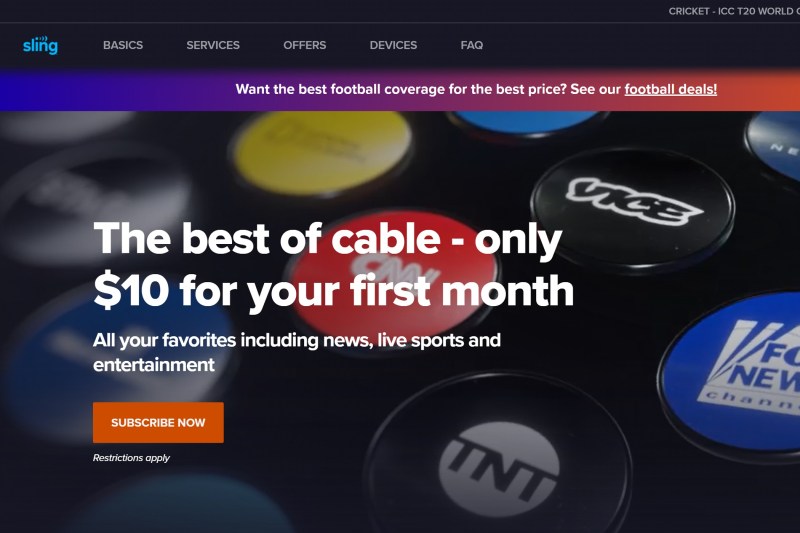
Step 1: Visit the Sling TV website and click the orange button that says “Subscribe Now”
Step 2: Enter your email address and choose a password for your account
Step 3: Choose whether you want 30+ channels, 40+ channels, or 50+ channels (this refers to Sling TV Orange, Sling TV Blue, or both packages)
Step 4: Scroll down to select any add-ons you’d like to include with your package, which also includes the Total TV package for a wide range of channels.
Step 5: You can also add in Premium channels like Starz, or Showtime, as well as any NBA League passes you may want to purchase.
Step 6: Enter your payment details, which can be either PayPal information or a credit card
Step 7: Click “Finish & Submit” to start using Sling TV
Sling TV Can be Used on a Wide Variety of Devices
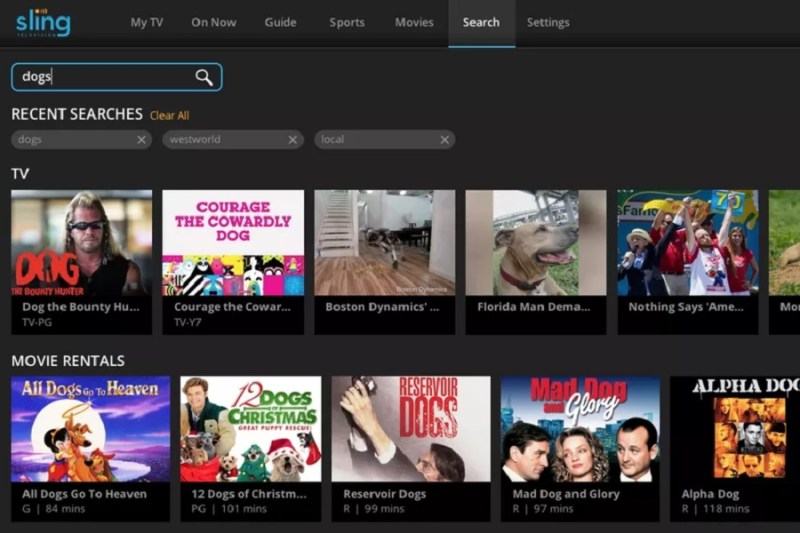
Now that you’ve signed up for Sling, you’ll need to add it to your devices in order to use it with ease. Sling TV is available to watch on internet browsers, but you can also download the app for iOS and Android. It’s also available on Apple TV, Chromecast, Amazon Fire Stick, and Roku. Sling TV is also available on most Xbox consoles if you want to watch it that way.
No matter which Sling TV plan you go with, you’ll also receive 50 hours of free DVR storage, which means you can also record events and re-watch them if you miss them live. Since launching six years ago, Sling claims it has accumulated more than 2.5 million monthly subscribers. Many cable users are leaving their subscription for streaming services, but for users who still want their feet in both worlds, Sling TV provides a healthy middle ground. It’s cheaper than cable, but still has plenty of live offerings to choose from.



