
In an era filled with a wide array of streaming services, Disney tried to stand out by offering three different services at a single price point. Two of those services, Hulu and Disney Plus, offer chiefly fictional content. The third offering, though, is the ESPN streaming service known as ESPN Plus, which many users may have without even realizing, thanks to the Disney bundle. ESPN Plus gives you access to an array of documentaries, live sports, and original content, but all of that content doesn’t do much good if you have absolutely no idea how to access it.
Thankfully, we’ve got all the information you need to subscribe to the service, and then watch ESPN Plus on whatever device you choose, whether that device is a PC, a TV, a table, or your phone.

How to subscribe to ESPN Plus
The first step in watching ESPN Plus is getting a subscription to the service. Currently, stand-alone subscriptions to ESPN Plus are $9.99/month, or you can pay for a full year for $99.99, essentially getting two months for free.
You can also subscribe to the Disney bundle if you’re interested in Disney+ and Hulu as well. The bundle is $12.99/month for a plan with ads across all three services, or $19.99/month for an ad-free version. The bundle is obviously cheaper than subscribing to all three services separately, but will only be useful if you want to watch things that are available on all three services.
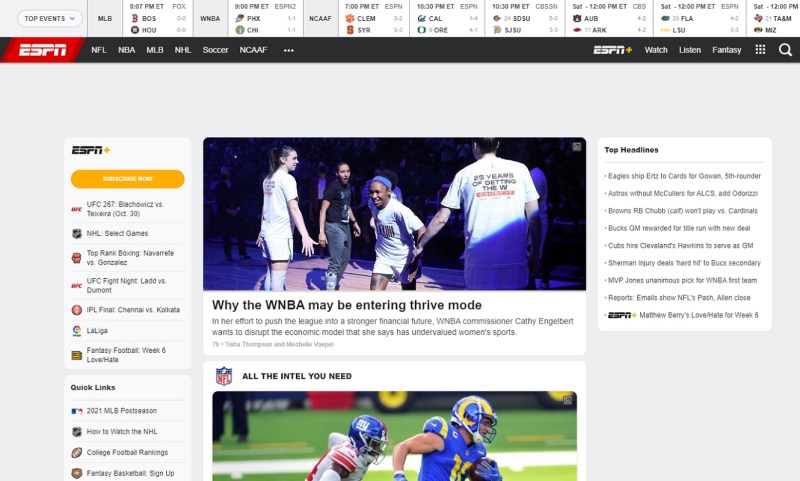
How to watch ESPN Plus
Watching on your PC
ESPN Plus should be available in almost all current browsers, and accessing the service is pretty simple.
- Step 1: Head to plus.espn.com from your web browser.
- Step 2: Click the login icon in the upper right corner.
- Step 3: Enter your ESPN Plus password and username and submit them.
- Step 4: Once you’re logged in, click the ESPN Plus icon that should now be visible in the navigation bar on the top left of your screen and now you’re ready to stream all the ESPN sports available on the service.
How to watch on your TV
- Step 1: Download the ESPN app on your streaming device of choice. (The app is available on platforms like Roku, Amazon Fire Stick, and Apple TV).
- Step 2: Open the app.
- Step 3: Navigate to the settings gear icon, which should be located in the top right corner of the screen, and click on it to access the settings menu.
- Step 4: Scroll down to account information.
- Step 5: Log in to your ESPN Plus account to get an activation code.
- Step 6: Visit espn/activate on your phone, tablet, or PC.
- Step 7: Follow the directions on the site to log in using your ESPN Plus Account.
- Step 8: Wait for confirmation on your TV screen that your account has been successfully linked.
- Step 9: Return to the main screen of the ESPN app and navigate to ESPN Plus in the links at the top.
These steps may seem complicated, but setup is only required the first time. After that, you should be able to quickly navigate to the ESPN app and access ESPN Plus without logging in.
If your streaming devices don’t have an ESPN app, there are still a few ways for you to watch on your device. Those with older Apple TVs can use an app called AirPlay to stream ESPN Plus from your phone to the TV. Android users, meanwhile, can cast the feed from their phone to their TV using Google Chromecast.
How to watch on a phone or tablet
- Step 1: Download the free ESPN app through the App Store or Google Play Store.
- Step 2: Open the app on your device.
- Step 3: Tap the settings gear icon in the upper right corner of the screen.
- Step 4: Tap on Log in to ESPN Account.
- Step 5: Enter the username and password you use for your ESPN Plus account.
- Step 6: After you have successfully logged in, return to the home screen of your app.
- Step 7: Tap on the ESPN Plus logo at the bottom of the screen.
After you’ve logged in, you’ll be able to stream content and read articles from anywhere. There isn’t currently a limit on the number of devices you can have logged in, so feel free to set up any device where you think you may use ESPN Plus. Although it may be a bit time-consuming to set up, once ESPN Plus is ready to go, you should have access to plenty of sports-adjacent content that makes the setup process feel worthwhile.

What kind of content is on ESPN Plus?
If you’re only looking for live coverage of games from leagues like the NBA and the NFL, you’re probably better off sticking to regular ESPN. But, if you’re looking for live soccer, college football, and UFC, you definitely want to get ESPN Plus.
Hockey fans will love ESPN Plus as the streamer carries live NHL games, generally with several to choose from each night. It’s also a college football fan’s dream, as on Saturdays during the fall you can have your pick of games from large and small conferences all across the country. ESPN Plus is also the home of UFC, with UFC-related events, such as the show The Ultimate Fighter. ESPN Plus is also the place for UFC pay-per-view, however, even subscribers have to pay for those, with the current price set at $79.99 for subscribers.



