Although Disney came to the streaming game late, Disney+ has emerged as a viable streaming service. A Disney+ free trial gives you a glimpse into the successful content from the Marvel and Star Wars universes which made the platform popular. The Disney+ bundle offer packages ESPN+ and Hulu for one lower rate to subscribers. The bundle has made Disney+ even more attractive for some people who may not have otherwise subscribed. As the number of streaming services continues to increase, though, many consumers are going to have to make some tough choices about which ones are worth it and which ones aren’t.
If, after careful evaluation, you decide that Disney+ isn’t a streamer that you absolutely need, you can cancel your subscription. Actually canceling your subscription can be tricky, and it depends in part on how you initially signed up for the service. If you signed up through a browser, canceling is fairly straightforward. If you used the mobile app to sign up, though, things can get a little more complicated. The good news is that, even after you end your subscription, you’ll still be able to use Disney+ until the end of your next billing cycle.
How To Cancel Your Subscription in a Web Browser
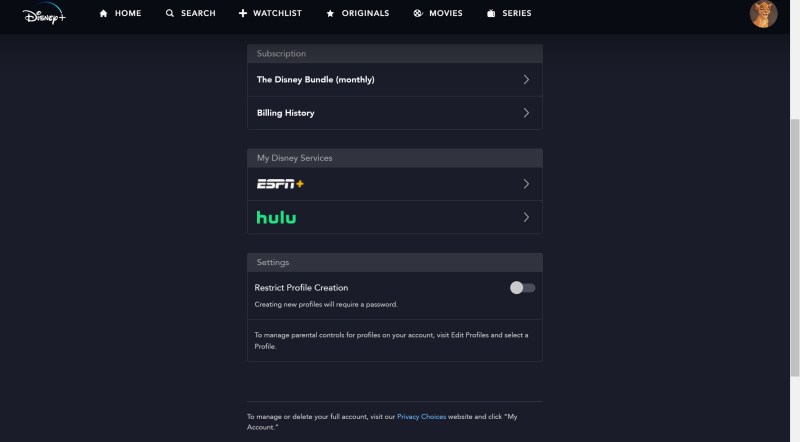
Step 1: Navigate to www.disneyplus.com through an internet browser on whatever device you choose,
Step 2: From there, log in with your username and password and select your profile icon.
Step 3: Tap Account.
Step 4: Once you’re in your account, click on subscription. It should describe how you’re currently paying for the service (monthly, yearly, etc.)
Step 5: Click Cancel Subscription.
Step 6: You’ll then have to choose a reason for canceling. Reasons might include how expensive the service is, or the kinds of content you were looking for
Step 7: Select Continue to Cancel.
How To Cancel Your Subscription via iPhone
Step 1: Go to Settings on your iPhone.
Step 2: Select your name at the top.
Step 3: Tap Subscriptions.
Step 4: Click on Disney+ from your list of subscriptions.
Step 5: Tap Cancel Subscription.
How to Cancel Your Subscription via Android
Step 1: Go to the Google Play Store on your Android.
Step 2: Tap the three stacked lines to get to the Menu and select Subscriptions.
Step 3: Click on Disney+.
Step 4: Select Cancel subscription.
If you change your mind and want to re-subscribe, you can always sign up again through Disney+. In an era filled with too many options, picking and choosing the services you want when you want them is becoming more crucial than ever. Some users choose to sign up for a service like Disney+ only when certain shows, like The Mandalorian or the Marvel series, are airing, and then unsubscribe until there’s something else they want to watch. For many, the constant unsubscribing and re-subscribing can be a challenge, but it’s the best way to maximize the value you get out of each service.



