
You’ve figured out that Disney Plus is pretty great, but you need to know more. As is the case with many streaming services, it’s useful to know how many people can watch Disney Plus at once. After all, some people may be into Star Wars, another person wants a Marvel movie marathon, and still another person just wants to watch the Simpsons (yup, Disney Plus has the Simpsons!).
If you know that everyone in the household wants to watch completely different things, knowing how many people can use the subscription at once is vital. Also, knowing if you can log into Disney Plus on multiple devices is crucial. To keep your house from erupting into arguments, we’re here to tell you everything you need to know about how many people can watch Disney Plus at once.

How many people can watch Disney Plus at once?
Thankfully, Disney Plus is more straightforward than some other streaming services when it comes to how many people can watch it at once. While some streaming services change the number depending on what plan you sign up for (hi, Netflix!), Disney Plus is the same across the board. That’s because it offers just one simple plan with a choice of paying monthly or yearly (no, there isn’t a Disney Plus free trial). What that means is that you won’t need to upgrade or downgrade your plan according to how many people intend to use your account.
Up to four different devices can watch Disney Plus at once. Each Disney Plus account can have seven active profiles so that the whole family can have their own profiles. That’s particularly useful when setting up content restrictions so that younger children can’t watch content that may not be suitable for them. It also means that each profile has its own algorithm so you should receive recommendations that suit your interests rather than being recommended shows based on what someone else was watching.
As for the question can you have Disney Plus on multiple devices? The answer is yes, up to 10 devices can be registered and logged in to Disney Plus at once. Disney Plus works on pretty much every device imaginable. This includes your web browser, most smart TVs, gaming consoles, as well as streaming devices like Rokus, Amazon Fire TV Sticks, Apple TVs, and even the Nintendo Switch. If someone tries to connect with a fifth device at the same time as the other four are watching a show or movie, they will see the message “It looks like you’ve reached your device limit for streaming Disney Plus.
You can stream Disney Plus on up to four devices simultaneously. To continue watching, please stop streaming on another device (Error Code 75).” In a single household, it shouldn’t be too hard to keep track of who is doing what with the Disney Plus subscription. It may be a good idea in a large household to encourage arranging shifts or to watch the same shows at the same time whenever possible.
Fortunately, for most households, four devices should be more than enough, and it’s also higher than some other streaming services. Interestingly, there is no limit on the location of the four devices either. All four devices could be accessing Disney Plus from different parts of the world so in theory, you could share your account details with friends and family. That goes against Disney Plus’s terms and conditions and you run the risk of getting your account suspended.
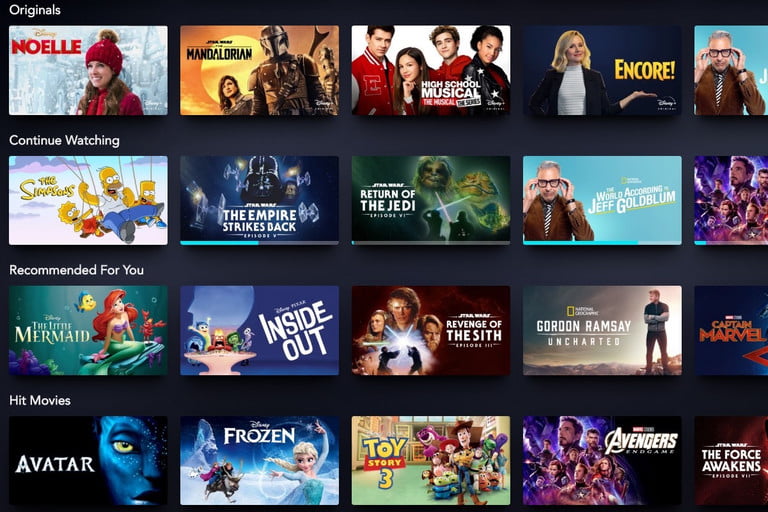
Disney is cracking down on password-sharing
As we said above, Disney Plus’ terms and conditions have always prohibited password sharing, but Disney never really enforced it. Now that’s all going to change. In August, Disney announced that it would start enforcing its rules for password sharing for Canadian subscribers starting on November 1, 2023. But that doesn’t mean subscribers in the U.S. will escape enforcement.
During Disney’s Q3 earnings call at the beginning of August 2023, CEO Bob Iger said there was “significant” sharing of Disney Plus passwords and the company has the ability to monitor accounts that are sharing passwords. While nothing has been announced for the U.S., as of now, Iger said the company plans on coming out with new password-sharing terms and conditions by the end of the year and plans to begin enforcement in 2024.

Is there a Disney Plus family subscription?
No. Disney Plus only has a standard Disney Plus plan. Unlike a service like Apple TV Plus, which can be shared across multiple users and accounts, there is no way of signing up for a family subscription to extend how many devices can be connected. Rather than having a dedicated family subscription plan, Disney Plus offers up to seven user profiles. These profiles allow each individual to maintain their viewing history, produce a lineup of recommended titles based on the streaming service’s algorithm, and create their own unique watchlist.
Basically, it’s just like having your own separate account within a single account that is paid by one person — presumably the main bill-payer in the household. Setting up individual user profiles also helps with content restrictions. Adults are able to set up accounts for children with limits on the age rating of what they are allowed to watch, before adding a PIN to their own profile so a child can’t view adult content.
While account sharing is not allowed by Disney, that doesn’t mean you aren’t allowed to set up separate profiles inside of your household. Your home can use the same account and share it across separate user profiles. Being able to stream across four devices at once substantially helps. It’s also possible to download content for offline viewing on up to 10 devices, which only adds to the flexibility available on the service. To continue using the download feature, all you need to do is sign in to your Disney Plus account every 30 days to confirm that you are eligible to download content and watch it offline.

The Disney bundle adds Hulu and ESPN Plus to the equation
Disney Plus is just one of the streaming services that Disney has under its control. The entertainment giant also offers Hulu and ESPN Plus subscriptions, and you can get all three services under a single bundle called the Disney Bundle. The rules around how many people can watch Disney Plus at one time are exactly the same regardless of whether you subscribe to just Disney Plus or to the entire bundle.
If you subscribe through the bundle, though, you get all three services at a discounted rate. Disney’s offering was designed to compete with Netflix, and it seems like the service has done exactly that. Netflix remains the largest streamer, to be sure, but Disney has gained a sizable subscriber base of its own, thanks in large part to its marquee shows from the Star Wars and Marvel universes. Of course, Disney Plus also has plenty of content for children, as well as plenty of great movies that may make adults nostalgic for their childhoods. It’s a winning combo, and it’s also part of the reason that so many people are concerned about whether you can watch different things on Disney Plus at the same time.

How does the Disney Plus price compare to other streamers?
Given the inflation that has occurred in the price of streaming services lately, a Disney Plus subscription is actually on the cheaper end of the spectrum. That’s especially true if you combine it with the rest of the Disney bundle. As of October 12, 2023, Disney has several pricing options for the Disney Bundle:
- Disney Bundle Duo Basic – $9.99/month. Includes Disney Plus (with ads) and Hulu (with ads).
- Disney Bundle Duo Premium – $19.99/month. Includes Disney Plus (no ads) and Hulu (no ads).
- Disney Bundle Trio Basic – $14.99/month. Includes Disney Plus (with ads), Hulu (with ads), and ESPN Plus (with ads).
- Disney Bundle Trio Premium – $24.99/month. Includes Disney Plus (no ads), Hulu (no ads), and ESPN Plus (with ads).
For Disney Plus on its own, the cost is $7.99/month for the ad-supported tier and $13.99/month or $139.99/year for the ad-free tier.
Netflix’s plans, by contrast, range from $6.99 for a plan with ads to a $19.99 option that allows you to share the account with family. Warner Bros. Discovery’s ad-free offering starts at $15.99. In general, the Disney bundle is a pretty good value. Depending on how much you like sports, ESPN Plus may not really be your thing, but even so, you’ll still get Hulu and Disney Plus for a remarkably low price.



