
One of the best features of Disney Plus is its Watch Party feature, also known as GroupWatch. It’s a great way of joining together to watch all your favorite shows via the streaming service. Read on to learn more about how to use Disney Plus GroupWatch, or check out this list of the best movies on Disney Plus.

What is Disney Plus GroupWatch?
Launched in 2020 during the COVID-19 pandemic, Disney Plus GroupWatch allows you to watch a show or movie together with up to six other friends remotely. It allows for an entirely virtual watch party, where everyone can watch and react to the same thing in real time. The feature syncs Disney Plus playback across the group so that everyone is watching the same thing at the same time. While doing so, each user can pause, rewind, or fast-forward the content for the whole party, so no one ever falls behind. There is no “leader” of the GroupWatch. Everyone is equal and has the ability to control the viewing experience.
Disney Plus GroupWatch works with all Disney Plus apps. That means whether you are watching via the Disney Plus website, iOS or Android apps, or via your smart TV or other devices, you can participate in a GroupWatch. It’s perfect for a large family or group of friends that are temporarily (or permanently) scattered around the world but still want to watch TV together. Disney says that it works particularly well when watching a season premiere or a big movie release. After all, movies like Encanto are much better when watched together, right?
To use GroupWatch, each person needs to be invited to the session. They also each need to have a Disney Plus account to join. However, up to four different profiles on the same account can stream together. Just bear in mind that kids’ profiles can’t join. It needs to be an adult profile. Once you’re all signed in together, you can click or tap emojis to express real-time reactions. Emojis include Like, Funny, Sad, Angry, Scared, and Surprised. There is no voice chat feature but users often find combining it with services like FaceTime, Skype, or something similar means you get a superior experience as you can talk about the show or movie you are watching.
Almost all Disney Plus content is available to watch using GroupWatch. The only exception is if the GroupWatch title in question is not available in your region. Also, if the GroupWatch is for a Premier Access movie, each person in the party needs to have purchased and unlocked the title to view it. You can’t watch it if only one person has paid for the content. Other than that, Disney Plus is very open to GroupWatch sessions, so it’s a great way of ensuring everyone can join in on watching their favorite shows together, even if they are thousands of miles apart.
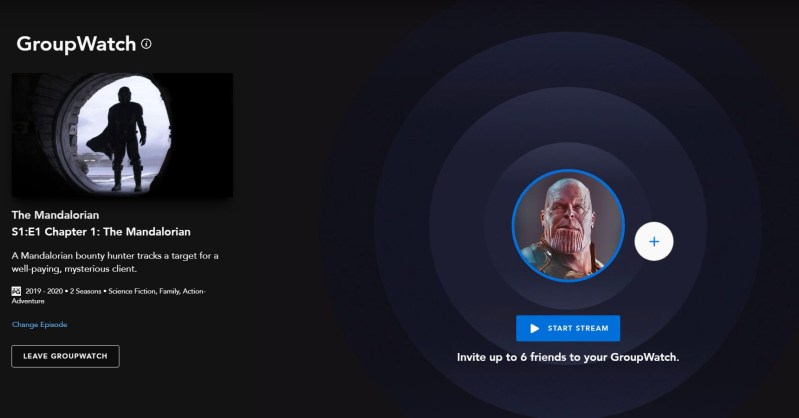
How to use Disney Plus GroupWatch
Disney Plus’s communal GroupWatch feature is very easy to set up. Providing everyone in the group knows how to use Disney Plus, they should be able to use Disney Plus GroupWatch just as easily. Once started, users can easily team up to watch the latest movie or show together. Just remember that all members of your party need to already have a subscription to Disney Plus to take part in a GroupWatch session.
Once everyone is signed up for Disney Plus, the person starting the GroupWatch should go to the Disney Plus website or app. Pretty much all methods of using Disney Plus are now compatible with GroupWatch so just stick with your usual way of watching the streaming service. From there, find the title you all wish to watch together. Don’t be surprised if you need to have a discussion on a third-party messaging app service beforehand to decide what you want to watch as a group. Once you’ve settled on a movie or TV show, click the icon that looks like a group of people huddled together. It’s generally next to the plus icon for adding an item to your Watch List.
Once clicked, the GroupWatch settings open up. If you’re watching a TV show, you can choose which episode within a season to watch together. Once you have settled on one, click the plus icon next to the content. By doing so, you get a link to send to others which forms their invite. Click Copy Link if you’re using a web browser or Invite if you’re doing so via the Disney Plus app. However you get there, you are able to share the link via email, third-party messaging apps, SMS, or pretty much anything else you can think of. You can even simply send the link via a Twitter DM or another social media service hook people up.
As each person connects via the link, your GroupWatch fills up. A maximum of seven devices can be part of a GroupWatch. You can see each invitee’s profile picture appear as they join the stream. Once everyone has signed in, click “Start Stream” to begin watching the show or movie. Options are fairly clearly defined for pausing, fast-forwarding, or rewinding, just like if you were usually watching something on Disney Plus. Plus, you can also “react” via the emojis available so each member of the party can see how you have responded to a certain scene. The only difference in the controls is that whatever you do affects the whole GroupWatch party. There is also an additional option to leave GroupWatch if you want to leave the stream.
If you want to stream more movies after the first one has finished, you will need to create a new GroupWatch. However, if you are watching a TV show with multiple episodes, users can always click or tap Play Next Episode to move on to the next one. It’s a perfect system if you and a group of friends are keen to binge-watch a great show all night long.
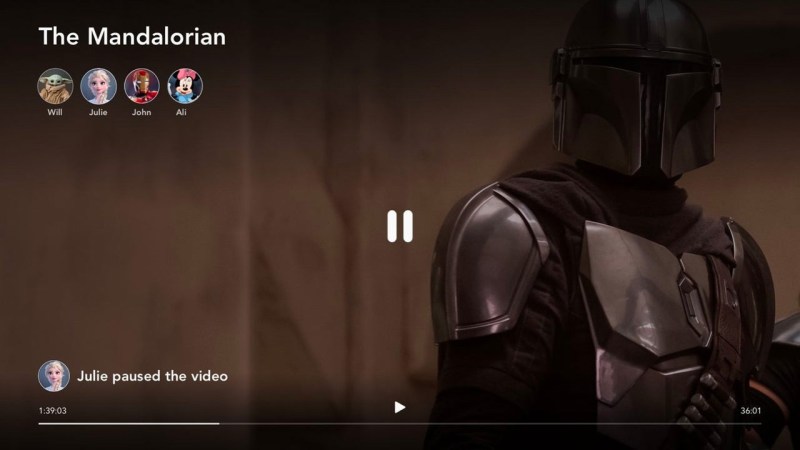
Does everyone need Disney Plus to use GroupWatch?
Unfortunately, GroupWatch is not a way around sharing a Disney Plus subscription. Every user who takes part in the feature needs to have an individual account, and each one of them will need to be signed in to access the streaming service. Once everyone’s logged in, using GroupWatch is fairly straightforward, but it’s not necessarily cheaper than watching individually. Four profiles on one account can all watch together, though, as long as none of those profiles have the kids’ filter on.
GroupWatch allows people to watch something together across locations, and it gives them the ability to react in real time with things like emojis to indicate which parts of whatever their group may be watching resonate with them in particular.



