As we all settle into a fresh new year, many of us have a helpful, chatty new friend at home: Alexa. In fact, tens of millions of holiday revelers received an Alexa device this year — the Echo Dot was Amazon’s best-selling product across all categories during the height of shopping season, and the Alexa app swiftly topped Apple’s App Store charts as the gifting chaos drew to a close. If you were one of the millions of people who cracked open a new Amazon Echo this Christmas, you’re probably wondering how to get the most out of your new smart assistant. Should you go all in on a new security system, or start smaller with something that requires less initial investment? Sure, you could just spend 2018 playing Jeopardy with your new AI roomie, but you should at least be aware that there’s a whole world out there of handy accessories that can elevate Alexa from part-time pal to full-time personal assistant. To help you get started, we’ve gathered up a few of our favorites.
WeMo Insight Smart Plug – See It
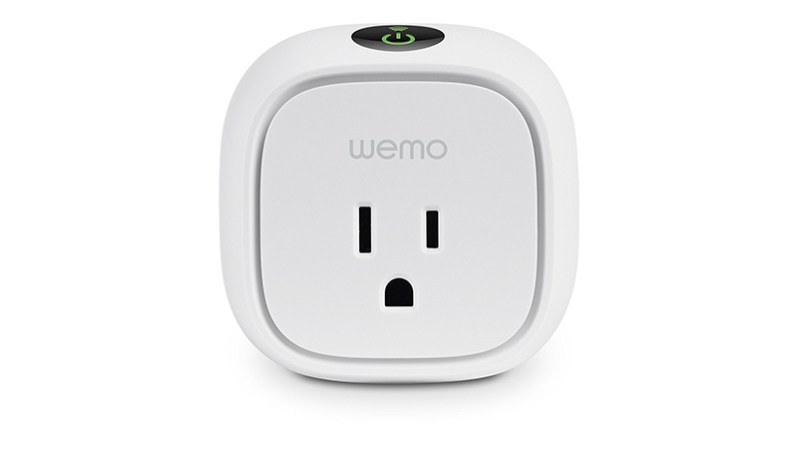
So, home automation wasn’t really something you had been thinking about until you opened up that Echo on Christmas morn? Been considering it for a while, but still feel a little unsure about where to start? Worried if you go too far too fast, your home will morph into a Pierce Brosnan-voiced, all-seeing, all-knowing killing machine? Well, put those concerns aside, because Belkin’s WeMo Insight Smart Plug is a perfect entry-level, Alexa-compatible accessory for those who’d prefer to ease into the home automation scene. The device fits into any standard outlet and lets you wirelessly control whatever you plug into it from the WeMo app or via Alexa’s voice control. The smart plug has a slim, clean profile, so it won’t be an eyesore in visible outlets, and its ability to set timers and track energy usage propel its usefulness beyond a simple on/off switch.
See It
Fremo Evo Battery Base – $30

The Amazon Echo Dot’s minimal profile and near-weightlessness make it perfect for tucking into small spaces, but it does have one seemingly glaring oversight that cuts into its functionality: Just like its larger counterpart, it always has to be plugged in to a wall outlet to work. Thankfully, it didn’t take long for tech-savvy companies to start cranking out accessories to solve this portability problem, and Fremo’s Evo battery base is the leader of the pack. The Evo is incredibly lightweight, has a profile reminiscent of the Dot itself, and easily attaches via a magnet, so you don’t have to put up with a clunky add-on to take advantage of its features. Once attached, the Evo provides up to six hours of play time, letting you finally cut the cord and move your Dot from room to room, carry it to your patio for some outdoor party music, or take it along on your next campout. An intelligent battery management system provides overcharge protection, and the Evo recharges using the Echo Dot power adapter so you don’t even have to bother with a second set of cables. All of this is wrapped up into a perfectly affordable $20 package, meaning the Evo is one of the most cost-effective accessories for Dot owners.
$30
Philips Hue White and Color Ambiance Starter Kit – $179

Smart lighting may have been one of the first Echo accessories you got pumped about. There are plenty of Alexa-enabled lighting options available, each with their own merits and drawbacks, but if you’re looking for an option that provides a healthy balance of functionality and fun, we highly recommend picking up a Philips Hue Starter Kit. Starter kits are available in a few different formations, but if you want the most bang for your buck, you should go with the White and Color Ambiance option. The kit comes with four white and color bulbs, as well as a Hue bridge — everything you’ll need to turn your home into a beautiful, futuristic lighting display. Installation is literally as easy as changing a light bulb; you just have to pop the Hue bulbs into the desired fixtures, turn them on, and the Hue app will automatically discover them. Within the app, you can give each smart bulb a unique name, sort them into groups by room, and turn lights on and off. The app also lets you endlessly customize your lights by choosing from millions of unique lighting colors, selecting one of Philips’ pre-made lighting scenes (with themes like “Spring Blossom” and “Relax”), or creating “routines” to do things like automatically turn off or dim lights when you leave for work or sit down for a TV binge. Integrating the Philips Hue system with Alexa is super simple and steps the whole kit up a notch by eliminating the need to bust out your smartphone every time you want to play around with your lighting. Philips’ Hue does fall on the pricier side of smart home lighting, but with a massive ecosystem of additional compatible products — including a new line of outdoor lighting products set to release this year and a partnership with Razer that will use the Hue system to add a new level of immersion to gaming — you’ll be hard-pressed to find another option with so much accessibility and customization.
$179
Netgear Arlo Pro 2 Security System – $430

Another popular foray into home automation for a lot of folks is a security camera or system. With Alexa by your side, you’ll want to find a system that is not just versatile, durable, and reliable, but also voice control-compatible. Netgear checked off most of these boxes with their first-generation Arlo Pro, and took care of the rest when they were designing its successor, the Arlo Pro 2. The cameras are completely wireless and weatherproof, with rechargeable batteries that last up to six months. Each is equipped with a wide-angle lens offering a 130-degree view and can livestream or record in 1080p, with crisp night vision once the sun goes down. A 100-plus decibel siren can be controlled remotely and a smart scheduling feature lets you customize recording times to match your lifestyle. Perhaps the biggest perk of the Arlo Pro 2 setup is that it comes with free cloud storage that allows you to view, download, and share motion-triggered recordings for up to seven days, with an optional paid account upgrade that will enable you to record security footage 24/7 (though this requires a wired set-up). Connect the system to Alexa and she can pull up feeds on your television, Echo Show, or Echo Spot. You can buy the Arlo Pro 2 as a stand-alone camera (though it needs an accompanying base to work), but if you’re in the market for a full system, we’d suggest picking up one of the starter kits, which includes a base station, rechargeable batteries, power cables (if you decide on a wired set-up), an ethernet cable, wall mounts, and two or four security cameras. The entire system is expandable, so if you decide to upgrade later, you can add up to five cameras to a free account or up to 15 if you opt for the paid version.
$430
Nest Learning Thermostat – $237

Chances are by now you’ve heard of the Nest Learning Thermostat. Currently in its third generation, the smart thermostat learns your usual routines, taking note of when and how much you change the temperature, when you leave the house, and when you tend to be home to build a schedule to suit your needs. Like it cool in the evenings? After a few days of observing you lowering the temperature at night, the Nest will begin to automatically cool your home a few degrees every evening. Want to reduce your energy footprint, but just can’t be convinced to give up those toasty, cozy mornings? Over time, the Nest will learn what time you typically leave the house, switching itself into energy-saving Eco Temperature mode while you’re not home. It will also run energy usage reports for you every month and send you alerts if there are ever drastic changes in temperature that could be cause for concern (i.e., if it’s cold enough that your pipes are at risk of bursting). The newest iteration of the Nest thermostat even lights up when you enter the room it’s in, which at the very least can make you feel pretty special. In 2016, all generations of the Nest Learning Thermostat became compatible with Alexa, so you can now adjust your home’s temperature by voice, which is perfect for when it’s just too damn cold to get out from under that blanket.
$237
IFTTT (If This, Then That) – Free

With the rising popularity of voice control, the list of Alexa-compatible smart accessories continues to grow. But that doesn’t mean you’re not going to run into non-compatible accessories or devices that don’t give you quite as much voice control capability as you’d like. For those situations, we recommend one of the most versatile Alexa accessories out there: IFTTT. IFTTT (If This, Then That) is a web service that allows users to create “recipes” to trigger actions that otherwise couldn’t be done via voice control. Once you have Alexa connected, you can browse through hundreds of user-created recipes to have Alexa do things like turn on your robot vacuum, trigger Find My Phone on your iPhone, turn on the lights when your alarm goes off, transfer your to-do lists to Evernote or Wunderlist, receive a weekly email list of songs you’ve played on your Echo, brew a pot of coffee, check to see if you left the garage doors open, and more. If you can’t find the recipe you’re looking for, you can create your own and share it with the community. The best part? The service is completely, 100-percent, no-strings-attached free.
Featured image courtesy of Philips Hue.


