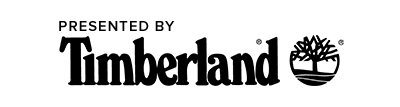From the earliest Kodak Brownie to today’s high-tech digital cameras, photography has been used to record, entice, and influence humanity for nearly two centuries. And for just as long people have been manipulating and editing their photos in an effort to make all of that easier.
In today’s world, where social media is king and image is everything, it is important to know the basics of how to edit photos for social media.
So, to help you get your ‘grams, snaps, and tweets up to snuff, we tagged along with renowned travel and adventure photographer, Hudson Henry (wearing Timberland’s Mixed-Media Chore Coat), on a visit to Portland’s Lan Su Chinese Garden where, among the tea-houses, garden paths, and koi ponds, we learned what it takes to make your pictures perfect.
3 Principles of Smartphone Photography
- Composition–Frame the photo like you would with a normal camera. Think about color, symmetry, and focal points. Pay attention to space and visual balance. A poorly composed photo cannot be fixed with editing tools. That’s like putting lipstick on a pig.
- Lighting–Bad lighting can ruin a photo more quickly than anything else. Make sure the light available is appropriate for the intended mood of your photo. And try not to mix light sources–it never works out.
- Line of sight and angles–Be sure to set up the shot so that it directs the eye to the focus of the image. In photography, the adage “less is more” is one to live by, so removing visual clutter is key to creating crisp, clear, directed images.
3 Editing Options You Should Use
- Brightness–Editing brightness allows you to customize the exposure of your image. Sometimes smartphones don’t quite capture the brightness you’d like; this tool is a simple way to enhance your image and make your focal point pop. Adjusting brightness is good for dreary day photos or situations in which the light was less than ideal.
- Contrast–Changing the contrast of your photo can maximize the difference between light and dark colors in your picture, which heightens the depth of field, creating a rich, interesting image. Reducing contrast minimizes the difference between light and dark, which flattens the image, causing it to appear slightly dull to the human eye. Depending on your intentions, reducing contrast or punching it up when it comes to landscapes or macro shots can really make your images stand out from the crowd.
- Saturation–Saturation is the uniform increase of the intensity of all colors in a shot, so all parts of the image are affected equally. Often mobile phones over- or under-saturate images. Punching up the saturation brightens the picture and increases detail, though it can often leave humans looking a little orange. So be cautious, but not afraid!
Of course, there are many more editing options available to the amateur photographer in the form of apps, programs, and even in-app editing tools designed to take your images to the next level with only minimal effort. Try them all out. Experiment. Find your style. And remember, if something goes wrong, you can always hit “undo.”
Now go forth and get photographing.